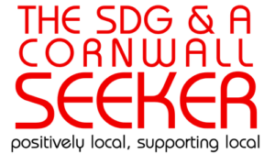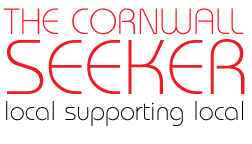No products in the cart.
Are you one of those people who can’t go a day without browsing the internet? If so, you’re not alone. The internet is a huge part of our lives and we use it for everything from shopping to researching. While the internet can be a great tool, it’s also important to be aware of the risks involved in browsing.
When most people think of the dangers of the internet, they think of viruses, malware, and hackers. While these threats are real and should not be taken lightly, there are many other things to be aware of that most people aren’t. Here are 6 tips to safely browse the internet.
Use a Proxy Server
One of the easiest ways that you can protect yourself whilst browsing the internet is by using a proxy server. A proxy server, in a nutshell, is essentially a middleman.
You can click here and learn more about all the benefits of using one. This information will be valuable in fully utilizing its features.
Basically, how it works is that the web requests sent by you are received by the proxy server, which then sends the request on your behalf. This allows for the data that is being transmitted to be encrypted, as well as for your IP address to be hidden so you have privacy whilst surfing. Buying proxies can be a great way to improve your online privacy and security. However, it’s important to buy proxies from a safe and established provider to get the most out of your investment.
Use Anti-Virus Software
The very first thing that you should do if you want to browse the internet safely is to have anti-virus software installed on your computer. While having this software on your computer doesn’t mean that you can surf the internet with impunity, it does mean that in the event that you do install malicious software on your computer, it will be detected.
The great thing about anti-virus software is that a lot of it is free, which means that you don’t have to spend anything for peace of mind. It might be a good idea to purchase some software since the paid options are updated more frequently.
Make Sure the Site is Encrypted
The next thing that you should pay attention to whilst browsing the internet is whether or not the site you are visiting is encrypted or not. If you aren’t sure what this means, it means that the information of the site can’t be accessed by hackers. This is very important since sites store information such as passwords and banking information.
Finding out if a site is encrypted is easy; if a site is encrypted, there will be a locked symbol on the far left of the URL bar. If a site isn’t encrypted, it might be best to avoid it and find another.
Try a Password Manager
In today’s day and age, having a password is essential for all the devices that we use. In addition to this, every website that you register with requires you to create a password. Not only can it be difficult to remember all of these passwords at times, but it can also be easy to create a simple password for the sake of convenience.
This is something that you should avoid at all costs, which is why you should try a password manager to help you remember the complicated ones you should be using. The worst thing to do is have the same password for multiple websites, and a password manager can help you to avoid this.
Don’t Download from Suspicious Sites
As mentioned above, having anti-virus software installed on your machine can make a world of difference, and is the best way to identify any malicious software that you might inadvertently install. More to the point, you should try to avoid downloading malicious software as much as possible, and one way to do that would be to not download from suspicious sites.
If you have been using the internet for a certain period, it becomes easy to identify sites that aren’t exactly legit. These sites should be avoided, and you should never download anything from these sites.
Purchase from Trusted Sites
Much like the tip above, when you make a purchase, you should make sure that the site you are using is trusted. This is easier now than ever with search engines, since you can simply just search the site to find out more.
Aside from wasting your money buying at suspicious sites, you are also leaving yourself vulnerable to having your banking information stolen. If the site gives off a strange impression, avoid it.