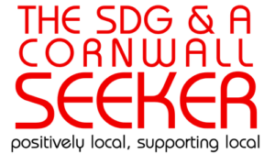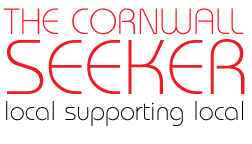No products in the cart.
How Safe Is Incognito Mode While Internet Browsing In Canada
Whenever you use your internet browser for browsing, it stores very small information about you and your browsing history called cookies.
The information stored by the browser doesn’t stop here. It also records some other additional information such as files you downloaded, passwords you decided to save, queries you searched for on the address bar, and pieces of information called cache that help the site load faster in the future.
Any skilled hacker, cybercriminal, or government agency can easily access this information to keep track of your browsing history and habits.
If you are a Canadian citizen, then chances of information getting in the hands of the Communications Security Establishment (CSE) aren’t slim since we all know that the Canadian government is heavily involved in mass surveillance of its citizens.
One security tool that has always stood out when protecting your online privacy security, data protection, internet traffic, and history is none other than the virtual private network. But with so many virtual private networks in the market, Canadians should only rely on the best VPN service in Canada.
Unfortunately, using a virtual private network in Canada can be costly, depending on the service provider and the subscription plan.
Luckily, there’s another way that will cost our Canadian users absolutely nothing and will help you stop your browser from collecting all that information about you and your online session. Yes, we refer to the browser’s incognito mode or private window.
While they are a decent solution for keeping your browser out of your online browsing history, some Canadians have often questioned whether or how much safe they are?
So today, we will try to answer that question.
Is incognito mode/private browsing really private in Canada?
Using an incognito mode/private window of the browser will keep your browser from storing any information on your device. Unfortunately, it will not stop your internet service provider from seeing what you are doing online.
It is also possible for hackers, cybercriminals, and other third parties entities to detect the traces of private browsing. They can also use this to infiltrate your network and device.
How safe is incognito mode/private browsing in Canada?
Since their local internet browsing data isn’t being stored on the local machine, most Canadians believe that incognito mode/private browsing will keep them safe from various viruses, malware, trojans, and other cybersecurity threats. Unfortunately, this is not true.
Because the incognito mode/private browsing also uses the internet supplied by the internet service provider, hackers, cybercriminals, and third parties can likely detect your browsing sessions and try to find some flaws in them to exploit them later on.
Also, in the past, various bugs, HTML 5 APIs, and browser extensions have been the reason for leaking internet search history to third-party entities even through private browsing.
While incognito mode/private browsing is safe to the extent of stopping your browser from collecting data on your internet browsing or history, for complete online security, privacy, anonymity, and data protection, Canadians should rely on a robust and secure virtual private network.
In terms of general use, incognito mode/private browsing is safe only if you are trying to keep your browser in the dark, but here are some do’s and don’ts of it that could go a long way to keep you safe and secure.
When using incognito mode/private browsing, always make sure to:
Treat a borrowed device like a borrowed device. Imagine using a device that belongs to a public institution such as a library, school, university, or even a cafe. Imagine those devices as they are something that you are only borrowing for a few moments, even if you are using incognito mode/private browsing.
The same rule applies in cases where you have to offer your device to someone for some reason. Make sure that they are also using the incognito mode/private browsing.
Expect yourself and your searches to remain hidden from other individuals using the same device.
While you aren’t completely hidden from your internet service provider, government agencies, or any other third-party entities prying into your online life, you can still manage to keep your searches and internet activity hidden from the individuals who use the same device, such as your friends and family members.
Here’s what you shouldn’t do when using incognito mode/private browsing:
Don’t log into your online accounts. Many websites such as shopping websites, online banking websites, and even social media websites remember who you are even in the incognito mode/private browsing.
So unless you don’t want these websites and several others to identify you on the internet, it would be best if you refrain from signing into any online account.
Final Thoughts
So there you have it. By now, we hope that you’d have a decent amount of knowledge regarding the safety offered by the incognito mode/private browsing in Canada.
While they are safe to a small extent, you should rely on a virtual private network if you are looking for complete anonymity, security, privacy, and data protection.
Whenever you use your internet browser for browsing, it stores very small information about you and your browsing history called cookies.
The information stored by the browser doesn’t stop here. It also records some other additional information such as files you downloaded, passwords you decided to save, queries you searched for on the address bar, and pieces of information called cache that help the site load faster in the future.
Any skilled hacker, cybercriminal, or government agency can easily access this information to keep track of your browsing history and habits.
If you are a Canadian citizen, then chances of information getting in the hands of the Communications Security Establishment (CSE) aren’t slim since we all know that the Canadian government is heavily involved in mass surveillance of its citizens.
One security tool that has always stood out when protecting your online privacy security, data protection, internet traffic, and history is none other than the virtual private network. But with so many virtual private networks in the market, Canadians should only rely on the best VPN service in Canada.
Unfortunately, using a virtual private network in Canada can be costly, depending on the service provider and the subscription plan.
Luckily, there’s another way that will cost our Canadian users absolutely nothing and will help you stop your browser from collecting all that information about you and your online session. Yes, we refer to the browser’s incognito mode or private window.
While they are a decent solution for keeping your browser out of your online browsing history, some Canadians have often questioned whether or how much safe they are?
So today, we will try to answer that question.
Is incognito mode/private browsing really private in Canada?
Using an incognito mode/private window of the browser will keep your browser from storing any information on your device. Unfortunately, it will not stop your internet service provider from seeing what you are doing online.
It is also possible for hackers, cybercriminals, and other third parties entities to detect the traces of private browsing. They can also use this to infiltrate your network and device.
How safe is incognito mode/private browsing in Canada?
Since their local internet browsing data isn’t being stored on the local machine, most Canadians believe that incognito mode/private browsing will keep them safe from various viruses, malware, trojans, and other cybersecurity threats. Unfortunately, this is not true.
Because the incognito mode/private browsing also uses the internet supplied by the internet service provider, hackers, cybercriminals, and third parties can likely detect your browsing sessions and try to find some flaws in them to exploit them later on.
Also, in the past, various bugs, HTML 5 APIs, and browser extensions have been the reason for leaking internet search history to third-party entities even through private browsing.
While incognito mode/private browsing is safe to the extent of stopping your browser from collecting data on your internet browsing or history, for complete online security, privacy, anonymity, and data protection, Canadians should rely on a robust and secure virtual private network.
In terms of general use, incognito mode/private browsing is safe only if you are trying to keep your browser in the dark, but here are some do’s and don’ts of it that could go a long way to keep you safe and secure.
When using incognito mode/private browsing, always make sure to:
Treat a borrowed device like a borrowed device. Imagine using a device that belongs to a public institution such as a library, school, university, or even a cafe. Imagine those devices as they are something that you are only borrowing for a few moments, even if you are using incognito mode/private browsing.
The same rule applies in cases where you have to offer your device to someone for some reason. Make sure that they are also using the incognito mode/private browsing.
Expect yourself and your searches to remain hidden from other individuals using the same device.
While you aren’t completely hidden from your internet service provider, government agencies, or any other third-party entities prying into your online life, you can still manage to keep your searches and internet activity hidden from the individuals who use the same device, such as your friends and family members.
Here’s what you shouldn’t do when using incognito mode/private browsing:
Don’t log into your online accounts. Many websites such as shopping websites, online banking websites, and even social media websites remember who you are even in the incognito mode/private browsing.
So unless you don’t want these websites and several others to identify you on the internet, it would be best if you refrain from signing into any online account.
Final Thoughts
So there you have it. By now, we hope that you’d have a decent amount of knowledge regarding the safety offered by the incognito mode/private browsing in Canada.
While they are safe to a small extent, you should rely on a virtual private network if you are looking for complete anonymity, security, privacy, and data protection.