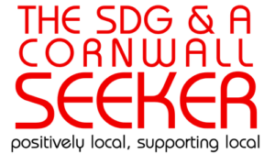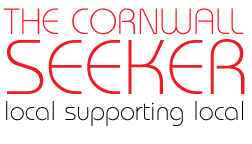No products in the cart.
Think Smart TV is dumb? 7 coolest hacks that will change your mind by controlling your gear
In this fast-paced world, where technological advancement has been providing us out of this world and state-of-the-art features. With that said, companies related to technology need to cope up with this fast-changing technology in order for them to survive the market or else they will find their businesses left behind by those that opt to go with the trends.
Amazingly, our smartphones are adapting to this technological advancement and with Smart TVs. As of now, Samsung TV now offers features that no streaming tools can match. In addition, since Smart TVs are placed in the center of your living room, you can now connect a lot of your equipment and control it by just using the remote control.
This article will show you the 7 coolest hacks that will blow your mind and might give you a little of a push to maybe upgrade your current Smart TV.
Use a Premium VPN to Watch US Netflix on Smart TV in Canada
Another amazing feature that you can enjoy is you already access US Netflix on Smart TV in Canada using a VPN. Through this, you can already enjoy watching your favorite US Netflix series by purchasing a premium VPN account. Only make sure to purchase a premium account on a reliable VPN provider to avoid inconveniences.
Here are the steps you can follow to get access on US Netflix in Canada:
- Choose and look for any VPN tool on the internet. Make sure to choose the right VPN tool that is made for video streaming because not all VPNs work well with streaming platforms.
- Purchase a premium account; each VPN tool offers a different plan and prizes and you can choose the one that will fit your needs.
- Once you have secured a premium account, log it in and choose any US server.
- Search for Netflix, then enjoy your seamless streaming.
Smart-home command from the TV screen
Another notable feature of this Smart TV is its ability to control security cameras, locks, thermostats, control lights, and Big Fans from the TV screen. This is the only Smart TV we know that can provide this much convenience to their customers.
Samsung’s SmartThings smart home ecosystem is an open device that works with thousands of other devices. Making this SmartTV so much advanced compared to other brands. Making this product a threat to its competitors.
The second big addition is the ability to control lights, thermostats, security cameras, locks, and even Big Ass Fans right from the TV screen. Through this unique feature of Samsung TV, many of its midrange and more expensive competitors’ features will be found in SmartThings hubs.
If you decide to purchase a Samsung Smart TV, you can enjoy its four basic functions: Power on/off, volume, channel, picture, and audio mode. In addition, this will include a SmartThings routine such as dimming the lights, closing the blinds, and a lot more commands.
Privacy Settings
Smart TV allows you to have control over your data information; through this, you can ensure that even though it is connected with your internet and personal data, it will not be collected. This is how safe using this Smart TV is.
Manage Consent Preferences
Another amazing feature of this Smart TV is that you can choose what shows or what series that you want to block and view on your Smart TV. This is an important feature to ensure that even if you are not around your kids can only view your chosen films or series.
Back Button Back
The Back Button Back is used to navigate to the previous screen; some Smart TVs might have different functions of this Back Button, so make sure to read the manual to have a better understanding.
Conclusion
It is amazing to think that with the use of Smart TVs(especially, when using platforms like Netflix), we can already make our life easier and have control of most devices by just using a remote. We are sure that we will see more improvements and better SmartTVs on the market for the upcoming years.
We hope that we have enlightened you about Samsung Smart TV; if you have clarifications and questions, please let us know in the comment section.
In this fast-paced world, where technological advancement has been providing us out of this world and state-of-the-art features. With that said, companies related to technology need to cope up with this fast-changing technology in order for them to survive the market or else they will find their businesses left behind by those that opt to go with the trends.
Amazingly, our smartphones are adapting to this technological advancement and with Smart TVs. As of now, Samsung TV now offers features that no streaming tools can match. In addition, since Smart TVs are placed in the center of your living room, you can now connect a lot of your equipment and control it by just using the remote control.
This article will show you the 7 coolest hacks that will blow your mind and might give you a little of a push to maybe upgrade your current Smart TV.
Use a Premium VPN to Watch US Netflix on Smart TV in Canada
Another amazing feature that you can enjoy is you already access US Netflix on Smart TV in Canada using a VPN. Through this, you can already enjoy watching your favorite US Netflix series by purchasing a premium VPN account. Only make sure to purchase a premium account on a reliable VPN provider to avoid inconveniences.
Here are the steps you can follow to get access on US Netflix in Canada:
- Choose and look for any VPN tool on the internet. Make sure to choose the right VPN tool that is made for video streaming because not all VPNs work well with streaming platforms.
- Purchase a premium account; each VPN tool offers a different plan and prizes and you can choose the one that will fit your needs.
- Once you have secured a premium account, log it in and choose any US server.
- Search for Netflix, then enjoy your seamless streaming.
Smart-home command from the TV screen
Another notable feature of this Smart TV is its ability to control security cameras, locks, thermostats, control lights, and Big Fans from the TV screen. This is the only Smart TV we know that can provide this much convenience to their customers.
Samsung’s SmartThings smart home ecosystem is an open device that works with thousands of other devices. Making this SmartTV so much advanced compared to other brands. Making this product a threat to its competitors.
The second big addition is the ability to control lights, thermostats, security cameras, locks, and even Big Ass Fans right from the TV screen. Through this unique feature of Samsung TV, many of its midrange and more expensive competitors’ features will be found in SmartThings hubs.
If you decide to purchase a Samsung Smart TV, you can enjoy its four basic functions: Power on/off, volume, channel, picture, and audio mode. In addition, this will include a SmartThings routine such as dimming the lights, closing the blinds, and a lot more commands.
Privacy Settings
Smart TV allows you to have control over your data information; through this, you can ensure that even though it is connected with your internet and personal data, it will not be collected. This is how safe using this Smart TV is.
Manage Consent Preferences
Another amazing feature of this Smart TV is that you can choose what shows or what series that you want to block and view on your Smart TV. This is an important feature to ensure that even if you are not around your kids can only view your chosen films or series.
Back Button Back
The Back Button Back is used to navigate to the previous screen; some Smart TVs might have different functions of this Back Button, so make sure to read the manual to have a better understanding.
Conclusion
It is amazing to think that with the use of Smart TVs(especially, when using platforms like Netflix), we can already make our life easier and have control of most devices by just using a remote. We are sure that we will see more improvements and better SmartTVs on the market for the upcoming years.
We hope that we have enlightened you about Samsung Smart TV; if you have clarifications and questions, please let us know in the comment section.