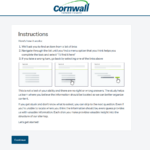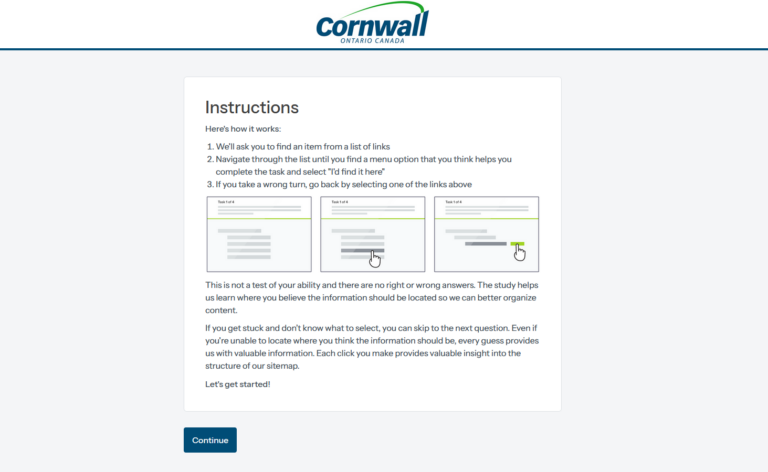Organizing your files on your mac can be very helpful when trying to locate things as the years go by. Just think, if someone asks you for something two years later, how likely is it you can find it and how much time will it take you to locate it? We’ve all been there, wasting many hours trying to find a file and debating on whether you deleted it or whether it’s hidden within all the documents you have saved.
There are many methods to organizing files on an Apple Mac from favouriting your folders, developing a naming system, sorting out your downloads folder and simply sorting out your folders. Below we look at four methods to organize files on a Mac.
Favouriting your folders
Your time searching for important files will be a lot quicker if you favourite your key folders. When taking on vital work, favourite these folders in case you need them in the future. Don’t over favourite otherwise, this system can become cluttered, instead be strict and review your favourites folder every couple of months. Not only will your favourites folder save you time but it also improves your workflow, making you more efficient.
Sorting out your downloads folder
If you are like most users, your downloads folder is probably one of the most cluttered folders on your Mac. This can make searching for old downloaded files that you now need, painful and a waste of your time, plus it takes up unnecessary storage space. Every month review your downloads folder and move anything that you might need into a more permanent space within your documents. Try not to save any of your current work in this folder as this can be counterproductive.
Organise your desktop
Another area of your Apple Mac that tends to get cluttered is your desktop page. Instead of leaving it to get more and more cluttered until one day you decide to do something about it, act on it now and organize it. Try and use the stacks feature (similar to smart folders) and group your files, folders, documents by certain similarities or types. It’s very easy to do, simply go to your desktop and then click view and then use stacks.
Review your file structure
One of the easiest ways to organize your Mac is to have a good file structure. The benefits of this are of course speed of which you can find a document but it’s also good practice for when you are in a workplace. Save your documents in folders based on the project name, the department they are for i.e finance, marketing, sales and use a short file name. If you are updating a document you could consider using a version number if you are or the date that you started working on that file to make it easier to locate.
What methods do you use to organize files on a Mac? Have you used any of the methods above? Is there anything that you would like to add to our article? Let us know in the comment box below.