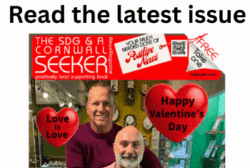When it comes to data, the saying “a picture is worth a thousand words” is often true. Data visualization is the process of turning data into images that help people see and understand information more clearly. By creating data visualizations, you can make it easier for people to see patterns and relationships in data, spot errors, and understand complex concepts.
There are many different types of data visualizations, but some of the most common are line charts, bar graphs, pie charts, and scatter graphs. Keep reading to learn more about scatter graphs, including how to create a scatter graph.
What is a scatter graph?
A scatter graph, also called a scatter plot or scatter diagram, is used to display data that is scattered or random. The data is displayed by points on the graph, and a trend line may be drawn through the points to indicate a particular pattern. The scatter graph is used to help identify trends in the data, as well as to help find relationships between the data.
There are many ways to analyze a scatter plot. One way is to look at the correlation coefficient, which is a measure of how closely the data points are clustered around a line. If the data points are clustered around a line, the correlation coefficient will be close to 1. If the data points are spread out, the correlation coefficient will be close to 0. A positive correlation indicates that as the value of one variable increases, the value of the other variable also increases. A negative correlation indicates that as the value of one variable increases, the value of the other variable decreases.
Another way to analyze a scatter plot is to look at the distribution of the data. This can be done by calculating the standard deviation, which is a measure of how spread out the data is. The smaller the standard deviation, the more tightly clustered the data is. Tight clustering indicates that there is a strong relationship between the two variables. When points are spread out, it indicates that there is a weak relationship between the two variables.
You also want to consider any outliers in the graph. An outlier is a data point that is significantly different from the other data points in a scatter plot. Outliers can occur due to random chance, or they can be the result of a mistake in the data collection process. Outliers can distort the overall results of a data set and should be examined closely to determine if they are valid data points.
How do you create a scatter graph?
To create a scatter graph, you first need to collect data for two sets of data. Then, you will need to create a graph with two axes. The first axis should be labeled “X,” and the second axis should be labeled “Y.” Next, you will need to plot each point on the graph. For each point, you will need to know the value of X and the value of Y.
Here are the steps for creating a scatter plot in Excel:
- Launch Excel and open a new workbook. Create and highlight the data you want to use for the graph.
- Click on the Insert tab and then select the Scatter chart icon.
- Excel will insert a scatter graph chart into the worksheet.
- In the chart, select the Series 1 data point in the first column and the Series 2 data point in the second column.
- Right-click on one of the selected points and select the Add Trendline option.
- Excel will add a trend line to the graph.
- To change the trend line type, right-click on the trend line and select the Type option.
- Excel will display a list of trend line types. Select the desired type.
- To change the trend line’s parameters, right-click on the trend line and select the Options option.
- Excel will display the Trendline Options dialog box. Make the desired changes and click the OK button.
There are also a few key things and best practices to keep in mind when creating scatter plots. First, it is important to choose the appropriate type of data to plot. For example, if you are plotting the sales figures for a company over time, you would use a time-series data set. If you are plotting the average daily temperature for a city over a year, you would use a data set that contains daily temperature measurements. Additionally, the axes should be labeled with the appropriate variables, and the points should be properly spaced and colored. You should also be sure the trend line is correctly drawn and to be careful when including outliers.
In summary, scatter plots are useful because they can help you see the relationships between different variables. This can help you make better decisions about how to optimize your business.