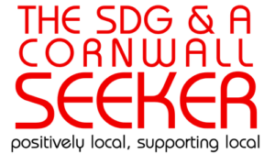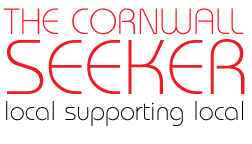No products in the cart.
How to Reset Chamberlain Garage Door Opener
Like any other frequently used household appliance, garage door openers can occasionally fall into disrepair, especially after years of constant use. Minor malfunctions-from code errors to mechanical failures-are normal. It is convenient for homeowners to have a basic knowledge of diagnostics and even simple troubleshooting methods on their own.
One common manufacturer of modern garage door accessories, including garage door openers, is Chamberlain.
In this article written with help of A+ Garage Doors, you will learn how to reset a Chamberlain garage door opener using a clear sequence of steps.
When to Reset the Opener
To reset your Chamberlain garage door, you must remove all previously set codes. This is usually necessary if you have forgotten the code, moved to a new residence, or lost the remote. However, if you want to replace the opener with a more modern model, it is best to hire a local garage door specialist.
Brief Understanding of How a Chamberlain Garage Door Opener Works
Garage door openers have many components which allow them to function effectively.
- For instance, Chamberlain garage doors have electric motors, chains, tracks, and other hardware components to lower and lift the door smoothly. In most cases, the opener is mounted to the ceiling above the garage door.
- The opener has a motorized unit connected to a trolley along a metal rail. So, the motorized unit pulls the trolley along the track, opening and closing the garage door when you activate it with a remote or wall-mounted control panel.
- The “LEARN” button, as the name implies, memorizes various codes transmitted from the remote control. These include opening and closing.
Step-by-Step Process
Step 1: First, you need to prepare by gathering all the necessary tools:
- An adjustable ladder so you can reach the opener without straining.
- A flashlight so you can easily find the right button when the garage is dimly lit.
Step 2: Inspect the garage door opener for physical damage.
Step 3: Make sure the garage door is fully closed and unplug the opener for safety reasons and you’re good to go.
Step 4: Locate the “Learn” button that we will use to restart the opener. On most Chamberlain garage door openers, the “Learn” button, aka “Smart” button, is located on the back or side of the motor unit. The motor unit is the main unit that hangs from the ceiling in the garage. The button may be a different color than the block itself, usually purple, yellow, orange, red or green depending on the model. Sometimes you will need to remove the dust cover from the engine block to access the button.
Step 5: Press and hold the “Learn” button. The indicator light next to the button will illuminate. Hold down the “Learn” button until the light goes out, this usually takes about 6 seconds. The garage door opener is now reset. This will erase all programmed remotes and keypads from the unit’s memory.
Step 6: If you want to use the remote again, it must be reprogrammed:
- Press and release the ‘Learn’ button. The indicator light will illuminate for approximately 30 seconds.
- During this time, you must have time to press a button on the remote control. This may cause the garage door opener lights to flash or click to indicate that the remote has been programmed.
- If you have more than one remote control, this step must be repeated for each remote control.
Step 7: Reconnecting to the power supply. When finished, reconnect the garage door opener to the power source.
Step 8: Now test the operation of the garage door opener using the remote control and keypad (if available) to make sure everything is working as it should.
Wireless Keypad
If you have an external wireless keypad and want to use it, it too must be reprogrammed:
- Press and release the “Learn” button on the garage door opener.
- Within 30 seconds, while the garage door opener light is on, walk up to the keypad and enter the desired PIN.
- Press and hold the Enter button on the keypad until the garage door opener light illuminates or a click is heard. This indicates that the keypad has been programmed.
- Test the keypad: Try entering the PIN code and pressing the “Enter” button to see if the door moves. If it does not, repeat the above steps.
Final Thoughts
Although a Chamberlain garage door opener consists of various components such as motors, chains, guides, etc., the resetting process itself is quite simple.
Knowing how to do basic troubleshooting on your own can save time and money, but there are still times and places when professional intervention is necessary.
When performing repairs yourself, be sure to pay attention to safety.