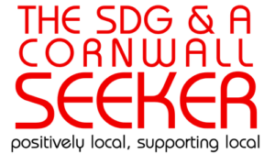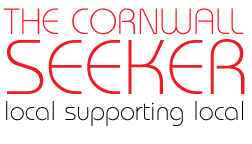No products in the cart.
Best Tips, Tricks, & Solutions for Working with PowerPoint
If you want to make an effective PowerPoint, it must be not only meaningful but also stylish. A clear visual presentation of your ideas is essential to make them easier to understand. Equally important is the ability to balance between text and pictures. Too much text is boring, but too many pictures create an underwhelming impression. What other challenges will you face when preparing your presentation? Learn PowerPoint tips to find the most effective solution for every challenge.
Creating Engaging Visuals with Advanced PowerPoint Features
One of the reasons for the rapid popularization of PowerPoint is the ability to use rich visuals. This option revolutionized boring reports and provided the tools to turn them into real masterpieces. Therefore, it is worth learning PowerPoint hacks to captivate your audience’s attention.
Use Customized Templates
A uniform design is considered part of professional presentation etiquette. It makes your report cohesive and stylish. There are a lot of customized templates on the Internet. So, if you want to be a little more original, go beyond the templates PowerPoint offers.
Pay Attention to the Color Palette
PowerPoint allows you to vary the colors of your slides, developing a unique design. Use this opportunity to create the right emotional background for your presentation:
- If you need to engage your audience, choose bright colors.
- To calm and relax your listeners, create a presentation in a soft and gentle color palette.
- If you want to make your audience think more deeply about certain issues, use discreet colors.
Use Animation
PowerPoint has an Animation Pane feature that allows you to make your presentation more dynamic and varied. You can hardly surprise anyone with pictures. However, adding animated objects will draw attention to your report, even if the audience is a little distracted.
Solving Common PowerPoint Challenges and Issues

When creating your presentations or trying to share them with others, be prepared for some challenges.
How to Share Your Presentation with Others
Delivering a presentation is a special occasion — a chance to captivate your audience far beyond those who can physically attend. But if you share your presentation online in PPTX format, not everyone will be able to open and view the file. Therefore, it is recommended to convert the PPTX file to PDF. In this form, anyone can view it, because the PDF opens in any browser.
Fix Font Size
PowerPoint users often encounter the following problem: they use one font size, but when opening a file on another computer, the font size changes. This problem can also be solved by converting the PPTX file to PDF. Alternatively, you can use the “Embed fonts in the file” option in the PowerPoint file settings.
PowerPoint Best Practices for Professional Presentations
The best PowerPoint tips and tricks have been developed into entire concepts. They help create the perfect presentations that will be convincing and memorable.
5x5x5 Rule
This rule allows you to check whether you are using too much text on each slide:
- Each line must contain no more than 5 words.
- Each slide should not have more than 5 lines.
- The presentation should not have more than 5 consecutive slides with a lot of text.
Use Points Instead of Long Text
The very name of the PowerPoint program contains a hint. You don’t need to use sentences in your presentation. Rely on point-wise information. This will allow you to be concise, and your listeners will instantly understand the gist of what you are saying.
Break the Rules
If you are new to PowerPoint, it is better to use ready-made templates. But over time, you will realize that they restrain you and make presentations standard. If you have already reflected on this, trust your intuition and start experimenting. In particular, if you need to emphasize a certain image, avoid using placeholders. Dedicate the entire slide to this picture to be sure that the audience will definitely notice it.
Conclusion
The more you work with PowerPoint, the more secrets you will discover. As a result, your presentations will turn into real works of art, and your ability to persuade others will make you an excellent speaker.