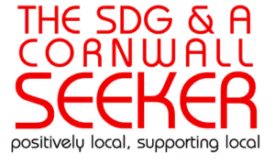Tips for More Effective Virtual Meetings
Today, the pandemic reshaped our traditional way of working, communicating, and entertaining. People actively take advantage of digital technologies to facilitate the transition to distance work. It is reported that almost 70% of people work remotely at least once per week.
Thus, virtual meetings became an indispensable tool for interaction within the team for many companies worldwide. People need to try hard to effectively conduct virtual meetings as there is much stress, chores, and poor video or audio connection.
Here, we prepared for you six useful tips on how to successfully meet online and discuss the current state of affairs, reports, presentations, and more.
Choose Proper Equipment
You can find an abundance of tools for virtual meetings in the market today. Consider acquiring the following things:
- A web camera that will ensure high image quality
- Headphones for the clear sound you receive
- A microphone that will ensure you have an excellent sound
- A powerful laptop or computer with multitasking option
- A video camera online recorder for capturing the meeting
- A great Internet provider and equipment for uninterrupted connection
Different tools have their characteristics and may be used for specific purposes. So you need to learn the reviews, compare prices and choose equipment that fully meets the needs of your virtual meeting. It’s essential to check if everything works before the meeting starts. Moreover, pay attention to the platform for the online meeting. It must be safe and ensure access for the number of participants you need.
Provide the Agenda in Advance
As you know, any successful meeting is impossible without an agenda; therefore, your task is to ensure all participants have seen it before you start the call. It is especially vital for virtual meetings where your employers or partners understand the sequence of points and topics for presentation or discussion. In a virtual environment, some feel comfortable, but for others, it’s a challenge to speak or make decisions in front of a camera. In such a way, consider making and distributing the agenda to all attendees at least 24 hours in advance.
Start the meeting at the specified time and never be late. As a rule, it takes participants five minutes to connect to the meeting and gather in order to move to the meeting itself. Attendees think that they have more time at home, but very often, they are too confident and do not take into account connection issues and electricity blackouts. You have to start the meeting several minutes earlier than the set time and set the tone of productivity.
Set Etiquette Rules for the Virtual Meeting
Every company has a set of etiquette rules to adhere to, but the current global situation requires refreshment. A successful virtual meeting is impossible without turn talking and active listening. However, there are more rules to consider and share with your team to ensure productive collaboration and a friendly working environment.
Therefore, we prepared for you some rules to implement for future virtual meetings:
- Join the meeting in advance
- Dress appropriately
- Ensure quiet and tidy working place
- Take turns to speak and do not interrupt others
- Use ‘raise hand’ and cut noise
- Turn off notifications
- Minimize body movements
- Stop multitasking and many more
You can modify these rules and add new ones that correspond to your company’s culture but consider that etiquette is crucial nowadays. It’ll help you to save time, make participants more focused and productive. Do not neglect to implement basic etiquette rules in your virtual meetings, and you’ll see their benefits.
Reduce the Meeting Time
There is no doubt that quarantine restrictions put a lot of pressure on everyone. It is difficult for employees to stay active and diligent in a non-working environment where they have the freedom to do anything they like. A lot of distractions lead to an overloaded working day, and the person becomes less productive. Thus, your task is to show empathy and support your colleagues in this situation by reducing the meeting time from the standard 30/60 minutes to 25/50 minutes. This idea was first suggested in 2009 by David Silverman in a Harvard Business Review article.
Additionally, many calendars and schedulers allow users to customize and change the duration of the appointment. Ask your team if they support the new format of your virtual meetings and see its influence on work productivity and positive emotions.
Encourage Professional Discussion
It may be challenging for participants to actively participate in the discussion and ask questions within a virtual environment. It’s uncomfortable to have your mic on every time or turn it off and on, every time you want to say something. But what is the solution? You need to encourage people to join the conversation instead of making a lecture from the meeting. It’d be great to give different parts of the topic to participants for presentation. Thus, each team member will have something to say and feel important for the meeting. Take care that everyone has the agenda in a set order to avoid interruptions and misunderstandings. You can also invite an expert to join your meeting and ask them questions. Encourage your employees to communicate with them on the topic as well. So try to engage all the participants in your virtual meetings to make them more effective.
Avoid “Dead Air”
The term “dead air” is used on TV and radio, meaning that there’s silence on the air. Within the context of virtual meetings, dead ais refer to the situations when everyone keeps silent and doesn’t know what to say. Of course, you may ask your team members to individually reflect and brainstorm, and there will be silence, but it is not dead air.
Dead air happens when you give no recommendations, no questions, and people start thinking about wasted time in the meeting. The participants may leave if anything happens. For sure, they can provide you with excuses for disconnecting physically, but consider their mental ignoring of the meeting. They will start checking their mail or doing their business.
The “dead air” situation can weaken your position as a leader. You will not be able to control meetings in the future and conduct them effectively. Therefore, try to avoid “dead air” with the help of thorough preparation and a well-planned agenda. You should make sure your mic is on, and participants know how to turn on the sound. If there are some issues, postpone the meeting but do not waste your time on silence.
Conclusion
Now you can see that it’s a bit of a complicated task to run an online meeting successfully. The way your team approached meetings previously is not effective in modern conditions. Thus, the next time you’re going to send your employees an inviting link to the meeting, take time to look through these pieces of advice. Devoting some time to adjusting the agenda is essential for more effective interaction with your team. In such a way, in addition to making the content more suitable for the current online environment, you can also support the staff and help them feel seen and engaged in the working process.