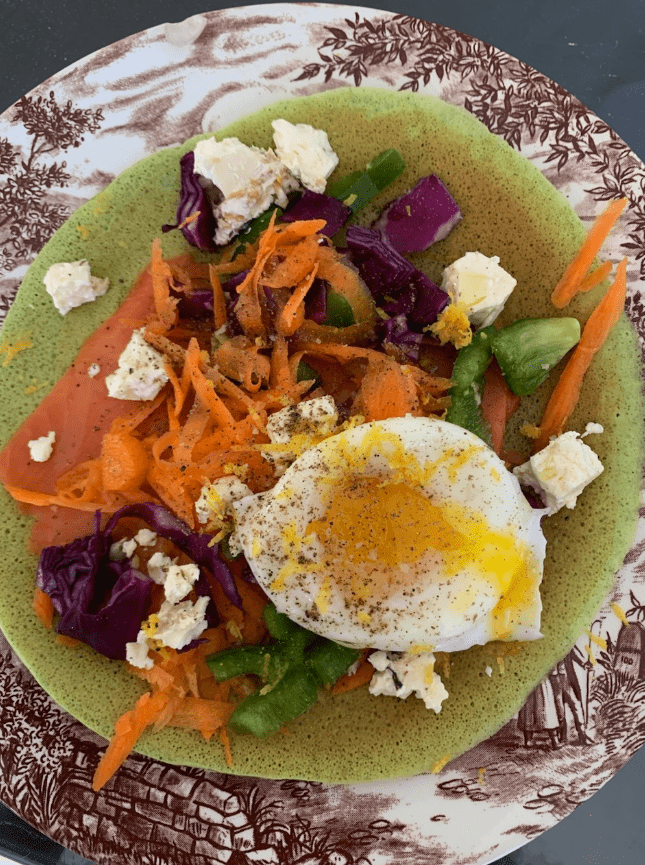If you’re running a Windows device, it’s important to make sure that you have a good antivirus installed to protect your system from malware and other online threats. However, with so many different antivirus programs available on the market, it can be difficult to decide which one is right for you. Here are some tips.
1. Decide what features you need
When choosing an antivirus, decide which features are essential to you. There are many Windows antivirus options that offer a wide range of features, so you should be able to find one that has the features you need. Do you need a program that can scan for viruses on-demand? Or do you need a program that will automatically run a scan every time you start your computer? Think about the features you need before you look at different programs. Many of them offer a free trial, so you can try them out before you buy.
2. Check user reviews
The best way to make an informed decision is to read antivirus reviews from actual users of the product, both good and bad. When reading reviews, be sure to check for newer, more up-to-date information rather than relying on reviews from years ago. You can find user reviews on many tech websites, or on the antivirus program’s website itself. They are a great way to get an idea of the pros and cons of a particular program because people are more likely to write about their negative experiences than their positive ones.
3. Compare prices
Antivirus programs can vary in price, but most of them are affordable. However, you don’t want to just choose the cheapest program available; make sure you compare the features of different programs and find one that offers the best value for your money. You can also try using a price comparison website to see which programs are the cheapest. This will make sure you are paying for top-quality protection and not just a low price.
4. Check system requirements
Not all antivirus programs are compatible with every type of Windows device. Before you buy an antivirus, be sure to check the system requirements to make sure your device is supported. This information can usually be found on the program’s website. If your device is not compatible with the antivirus, you may not be able to use it at all, or you may have problems using certain features. Checking system requirements is an important step to avoid any compatibility issues.
5. Find a reputable brand
When looking for an antivirus, it’s critical to find a reputable brand that you can trust. There are many different brands on the market, and not all of them are created equal. Make sure you do your research before choosing an antivirus and look for a brand that has a good reputation and offers quality support if needed. There are many different antivirus programs on the market, so when you’re choosing an antivirus, it’s important to do your research on a reputable brand that will be able to help you and answer any questions you may have.
6. Decide on an annual or lifetime subscription
When choosing an antivirus, you also need to decide whether you want to buy an annual subscription or a lifetime subscription. Annual subscriptions are typically cheaper than lifetime subscriptions, but they only last for one year. Lifetime subscriptions offer permanent protection, but they can be more expensive. Decide which option is best for you and your budget, and see if there are any special deals or discounts available.
Why do you need an antivirus for your device?
Today, more and more people are having problems with viruses because a lot of illegal activities have entered the world through the use of the Internet. Most viruses that enter devices today are malicious codes that can affect any device that is connected to the internet. These things happen when you go online with your computer or laptop, so it would be best to search for an antivirus if you don’t want your device to get infected by these harmful computers. But before we proceed, let us first define what is a virus? A virus is a particular kind of malware or malicious software which usually enters a computer system without the user’s consent with the sole intention of destroying data and corrupting programs and files on the said system. Also, some viruses can steal information from you or even use your computer to attack other computers. So, if you value the security of your device and the privacy of the data that is stored in it, then you must install an antivirus on it.
Choosing an antivirus can be a daunting task, but following these tips should make it a little easier. By considering the features you need, checking user reviews, comparing prices, and finding a reputable brand, you should be able to find the perfect antivirus for your Windows device.