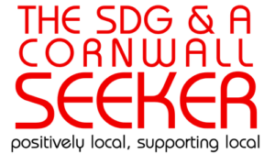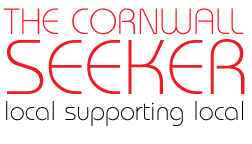No products in the cart.
Everything That You Should Know About TeamSense
TeamSense is a groundbreaking new approach to team building that helps teams work smarter and more effectively together. Unlike traditional team-building exercises, which rely on trust falls and other outdated methods, the application uses cutting-edge technology to help teams understand how they work best and how they can improve their productivity. Therefore, you can build a winning team that is more than the sum of its parts. Read on for more!
Who Can Use TeamSense?
The application is perfect for any team that wants to work more effectively together. Whether you’re a team of salespeople, engineers, or marketing professionals, It can help you understand your team’s strengths and weaknesses and find ways to improve your productivity. TeamSense is currently available in the United States, Canada, and Mexico.
How to Get Started
Sign up for a free account today if you’re ready to start using the application to build a more effective team. You’ll be able to take the assessment, receive your team’s results, and access customized resources and advice to help you improve your team’s productivity.
It’s possible to do the registration using your android device. You need internet access to download the TeamSense app and space to install it. You’ll be asked to create a unique username and password when you sign up. The password should be something you can easily remember but avoid using simple words or easily guessed phrases. You should also avoid using the same password for other online accounts.
This information is used to create your account and protect your privacy. In addition, all of the information you enter is protected by SSL encryption. This means that your data is safe and secure, and only you will have access to it. The Two-Factor Verification is an important security measure that helps to ensure that only you have access to your account.
When you sign up, you’ll be asked to provide a phone number where you can be reached. Once you’ve done this, you’ll be sent a text message with a verification code. You must enter this code to access your account. It helps to ensure that only you have access to your data.
Benefits of TeamSense
The application is based on the latest research in team dynamics and psychology. Using cutting-edge technology, the tool helps teams assess their strengths and weaknesses, identify areas of improvement, and create actionable plans to improve their productivity.
In addition to assessing your team’s strengths and weaknesses, it also provides you with customized resources and advice to help you improve your team’s productivity. This application can point you in the right direction, whether you need help developing a better communication strategy or improving your team’s time management skills.
Integration With Other HR Systems
The application is designed to work with other HR systems and can be easily integrated with your existing tools and processes. Whether using an Applicant Tracking System (ATS) or a Customer Relationship Management (CRM) system, the application can help you get the most out of your data.
In addition, it is compliant with the General Data Protection Regulation (GDPR), so you can be sure that your data is safe and secure.
The Text-Based Call-In With TeamSense
The text-based call-in feature allows you to receive help from a support team member. When you need assistance, send a text message to the number provided, and a team member will call you back. This service is available 24/7, so you can always get the help you need.
This feature is significant because it allows you to get help from a support team member without picking up the phone. This is especially helpful if you’re in a meeting or not in an excellent location to take a call. Send a text message to the number provided, and a team member will call you back.
How Does the Absence Management Software Work?
The Absence Management Software is designed to help you manage your team’s absences. This tool can track your team’s vacation days, sick days, and personal days. In addition, you can set up notifications to remind you when an absence is approaching or when someone on your team has been out of the office for a certain period.
This tool is beneficial if you have a large team or manage multiple teams. With the Absence Management Software, you can keep track of everyone’s vacation days and absences in one place. This makes it easy to see who is out of the office and when they will be back. In addition, you can set up notifications to remind you when an absence is approaching or when someone on your team has been out of the office for a certain period.
You also have control over who accesses the absence report. You can give access to your direct reports, your team’s HR representative, or both. This way, you can ensure that only the people who need to see the absence report have access to it.
To get started with the Absence Management Software, log in to your account and navigate the “Absences” tab. You can add absences, view absences, and set up notifications.
What is the Onboarding Process like?
The onboarding process is designed to help you get started with the tool as quickly and efficiently as possible. Once you’ve created your account, you’ll be asked to provide basic information about your team. This includes the size of your team, the location of your team, and the time zone of your team. After you’ve provided this information, you will be asked to choose a template for your team’s onboarding process.
Once you’ve chosen a template, you will be able to customize it to fit your team’s needs. You can add or remove steps, change the order of the steps, and add custom instructions for each step. In addition, you can set up notifications to remind your team members of upcoming deadlines.
Once you’ve customized your team’s onboarding process, you can invite your team members to join in. Log in to your account and navigate to the “Invite” tab. From here, you will be able to enter your team member’s email addresses and send them invitations to join the team.
This tool can help you manage your team and your projects. With the application, you can track your team’s absences, set up notifications, and customize your team’s onboarding process. In addition, it is compliant with the GDPR, so you can ensure that your data is safe and secure.