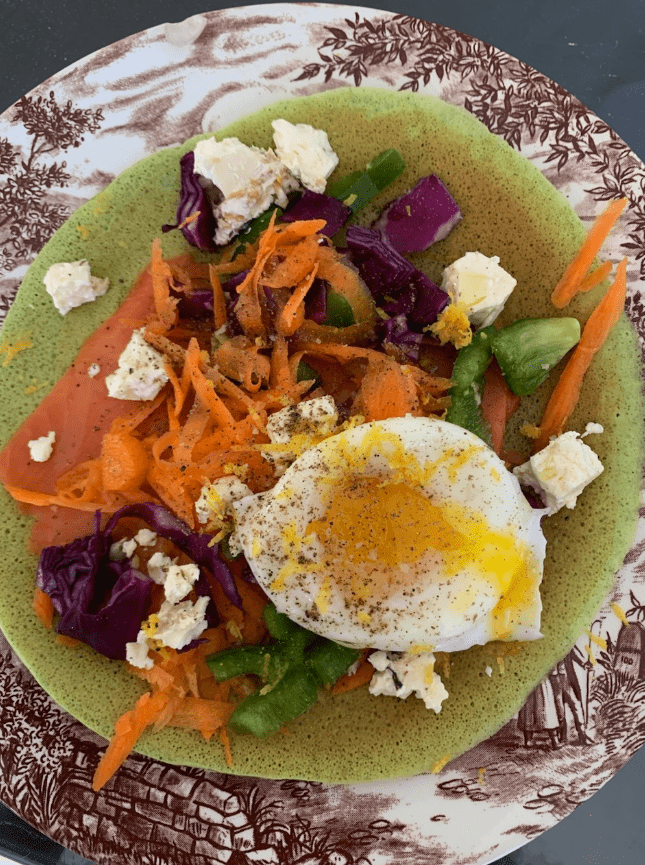Photo by Pixabay on <a href="https://www.pexels.com/photo/person-using-macbook-209151/" rel="nofollow">Pexels.com</a>
It’s no secret that the internet can be a dangerous place. With all the scams, viruses, and hackers, knowing how to stay safe while surfing the web is essential. This is what gives you confidence as you continue with your streaming, gaming, and shopping. Here are some tips to help you protect yourself online.
Keep Your Password Safely
One of the most important things you can do to keep your accounts safe is never to share your passwords with anyone. It includes family, friends, and even customer service representatives. If someone does ask for your password, be sure to change it immediately.
If you’re worried about forgetting your passwords, you can always use a password manager to help keep track of them. This way, you’ll only have to remember one master password instead of a bunch of different ones.
Utilize Two-Factor Authentication
Whenever possible, you should enable two-factor authentication on your accounts. It adds an extra layer of security by requiring you to enter a code from your phone in addition to your password. That way, even if someone manages to get your password, they’ll still need your phone to log into your account.
Have a VPN
Another great way to stay safe online is to use a VPN or Virtual Private Network. It will encrypt your traffic and hide your IP address, making it much harder for hackers to target you. What if your VPN leaks your IP address despite everything seeming fine? This is a common problem sometimes, but acting fast is good. The likely cause of such leakage is mostly VPN interruptions. Configuration issues are also key players.
When choosing a VPN, it’s essential to consider factors such as price, security features, and bandwidth. Price is an essential factor, but it’s not the only one you should consider. Security features are also important, primarily if you use a VPN to access sensitive information. And finally, bandwidth is critical to consider if you plan on streaming video or downloading large files.
Be Careful What You Click
One of the easiest ways to get malware is to click on the wrong thing. Be careful what you click on, whether it’s an email attachment, a link in a chat window, or something else. If you’re unsure whether something is safe, you can always use a virus scanner to check it before opening it.
The same goes when it comes to downloading files. Only download files from trusted sources, and be sure to scan them before you open them.
Update Your Software
Another way to protect yourself from online threats is to ensure your software is always up to date. It includes your operating system, web browser, and installed apps. Software updates are important because they often include security patches for vulnerabilities that have been discovered.
Keeping your software up to date can help protect yourself from online threats. Not all software updates will include security patches, but it’s still a good idea to keep your software up to date. Updates can also include new features and bug fixes.
Use A Secure Connection
It would help if you used a secure connection whenever possible when accessing sensitive information online. This means using a service like SSL to encrypt your data. This will make it much more difficult for anyone to intercept and read your information.
On the other hand, avoiding public Wi-Fi is often unsecured, which means anyone on the same network can snoop on your traffic. If you’re accessing sensitive information, it’s best to do so from a secure connection.
Beware Of Phishing
Phishing scams are one of the most common ways that people have their information stolen online. These scams usually come in the form of an email or website that looks legitimate but is fake. If you ever receive an email or see a website that looks suspicious, be sure to report it.
There are a few things you can look for that may indicate a phishing scam:
- The email or website has poor grammar and misspellings.
- The website’s URL is slightly different from the legitimate site.
- You’re asked to enter sensitive information on a website that doesn’t have a secure connection.
Have an Antivirus Program
Finally, one of the best ways to stay safe online is to invest in good antivirus programs. These programs can help protect your computer from malware and other online threats.
When choosing an antivirus program, it’s essential to consider factors such as price, features, and reviews. There are many great options, so take some time to research the different programs before making a decision.
By following these tips, you can help protect yourself from online threats. Remember to be careful what you click on, keep your software up to date, and invest in good antivirus programs. Remember to have the necessary tools, which matters significantly regarding cyber security.