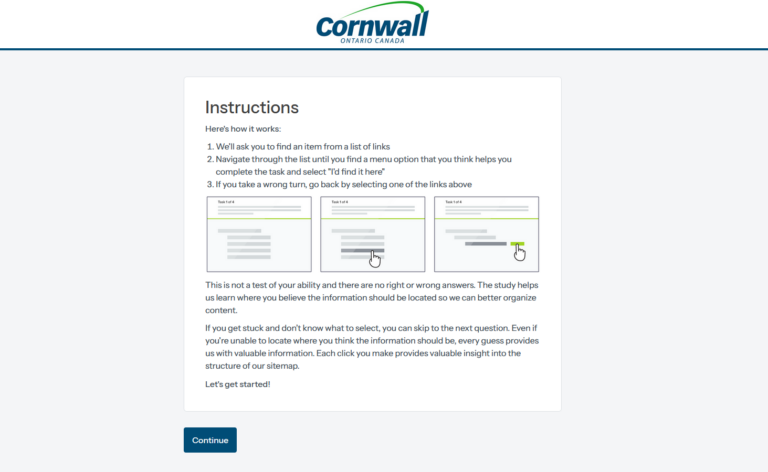iMind is a fantastic video conference tool for companies and other organizations and integrates the best features and technology you may need for a video chat session. You can use it to chat for business, meetings, communication, and call to count, among many others. So how can you use this great platform? Well, below is an ultimate guide to using the iMind platform.
How to use the iMind video conferencing tool
Follow these simple steps to use the iMind video conferencing tool:
- You can start by downloading the app from Apple or Google store. Then follow the instructions to install it. You can also visit the website at iMind. You will be welcomed with a display of the platform welcome page.
- Click on Create a meeting room.
- You will then see options as to whether:
- continue with Google, meaning to log in using your Google account;
- continue with Appleif you are using Apple products;
- or continue with Microsoft;
- you can also choose to log in with your email.
- If registered with the platform, you will be asked to create an account where you will insert your name.
- Click Done.
- You will receive an option to choose plans.
- Once you are done, go back to the first option and select Create a Room.
- Put in the conference room name.
- Get the link.
- Share the link with your colleagues. Once they receive the link, they should follow it, and you will be ready to kickstart your meeting.
Using the unique platform is pretty easy and you won’t encounter any hassle.
The iMind plans: which one is the best?
The iMind has four plans; let’s look at each so you will know the one that suits your needs best.
The free plan
This plan permits you to leverage the platform for free, but it has limited room creation. You can enjoy features like screen sharing and noise suppression. The plan is perfect for a few individual meetings.
The pro plan
This plan allows you to enjoy more features, such as unlimited room URLs and custom branding.
Business Subscription
Although best for small businesses, the plan offers a more personalized approach and considerable scope.
Enterprise plan
This plan offers maximum solutions, for example, cloud localization, cloud monitoring, on-premise delivery, and priority support.
Benefits of using the iMind video conferencing platform
Below are a few advantages of using this incredible video conferencing tool.
- you will enjoy a free plan;
- you can create up to ten rooms for free using the platform;
- it features multiple screen sharing;
- you can easily navigate through the platform;
- you can leverage online chat using the pro plan;
- you can record your video conference;
- you can connect using your smartphone;
- it has a noise suppression feature;
- high-quality video and sound.
This makes the video conferencing tool better than others.
Final thoughts
Even though there are numerous video conferencing platforms, not all give you that perfect visual effect, hitch-free connection, and the possibility of server integration. iMind is simple and easy to use. You can download the app or visit their website, create a room, insert your details, and you are ready to go.