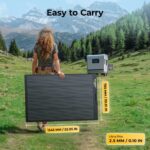Cybersecurity is a massive issue, and it’s relevant for every phone owner. It doesn’t matter if you have an iPhone or an Android, hackers may find a way to steal your money.
One in two people in France became phishing targets during the pandemic. On top of that, 73% of French organizations suffered from cyberattacks at that time, too. The statistics are scary for every country in the world, with Austria and Australia being hit the most.
If you’re connected to the internet, you’re a target. Hackers can steal everything from your credit card details to your social media accounts and media files. That’s why you must know how to protect your phone from hackers.
Download apps from reputable sources
If you’re using an iPhone, stick to downloading everything from the App Store. If you’re an Android user, only use the Play Store.
Mobile apps can be laced with malware. The App Store and the Play Store have security assessments and malware checks before listing an app. This means that, if the app has been listed in either of these stores, it must have completed a security assessment.
However, hackers always try to bypass the laws and plant new viruses to steal money or data. That’s why you should never trust apps made by unknown publishers, those that have a low number of reviews or contain bot-like replies.
Cybercriminals can fake positive reviews, so make sure you read the negative ones first. Or, even better, only stick to well-known apps from reputable sources.
Use a combo of VPN and antivirus
Apple is better than Android when it comes to operating system security. That’s because there are fewer models of Apple phones compared to Androids. But both companies fail when it comes to achieving maximum protection from hackers.
You need a combo of a VPN and an antivirus to remain safe. You don’t need to learn how to use a VPN or an antivirus. You just install the apps, tap a button to ensure they’re always on, and you’re done.
The VPN will encrypt your data, mask your IP address, and make you a harder target for hackers. The antivirus will scan everything you download for malware and stop viruses dead in their tracks. You could use your phone with one or the other, but a combo is the ideal way to protect your phone from hackers.
Update regularly
One thing Android and iPhone users agree on is that system updates are a nuisance.
First, you need to download the update. Then it could take 15 minutes to install. And when you enter your PIN again, instead of seeing a new UI, everything looks the same. It feels like you’ve just wasted 15 minutes of your life.
But that’s not the case.
You can’t see a virus with the naked eye. The same thing’s true for subtle changes in your OS. Updates come with added security measures that assist in protecting your device from malware and other risks. New exploits and vulnerabilities get invented every day, and it’s in everyone’s best interest for you to have a safer phone (unless you want to make things easy for hackers).
Enable auto-updates so you don’t have to go through the process manually.
Learn how to wipe your phone
Even though we mostly live in the digital world, smartphones are still physical devices. Somebody can steal your phone and then hack it. That’s why you need to enable the Find My Phone features.
These apps do two things. First, they help you find the location of a lost device. If you forget your phone in a coffee shop, you can use your laptop to pinpoint where it is.
But there’s another feature. You can also wipe all the data on your device to ensure nothing gets stolen. That’s a last-resort move you have to make if somebody steals your phone. You’ll lose all pictures, contacts, and data, so make sure you do a backup now and then.
People often get hacked when they travel. Instead of carrying your day-to-day phone during your trips, get a burner and only use it for vacations. Don’t log into any banking apps, and only use the phone for social media or trivialities. That way, even if it gets stolen, you won’t be that stressed about it.
Learn how to spot a phishing attack
Phishing attacks are hackers’ bread and butter. They mislead you with suspicious emails, links, SMS messages, and ads to steal your money. Even though service providers catch most of these exploits and send them to a spam or junk folder, some attacks still pass through.
If anything that comes to your inbox sounds too good to be true, it probably is. Never click on links from emails and SMS messages. If you end up doing that, scan your device with an antivirus.