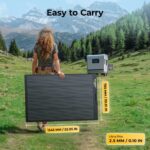When working online, time management is very important. The people that are the most productive are the ones that have the best understanding of the tools made available to them through various online services.
In this day and age, there are many services provided to everyone, free of charge, to make digital work more efficient. The problem is that most people don’t know how to use them.
Learning to effectively use the tools made available is a way to make yourself stand out. Not only will it improve your efficiency and the quantity of work you can complete, but it will also make you the office tech guru and the Superstar of your team.
Organize Your Gmail
The first thing that everyone should learn how to do is organize their Gmail. It’s important to learn about email management as soon as possible, especially since most people have multiple email accounts. Keeping your Gmail organized is one of the first steps to improving your online efficiency. This is especially true if you use your Gmail account for various purposes.
Nowadays, we rely on so many online services and each one of them requires an email to sign up. Having your work Gmail used for many different purposes, even if they’re all work-related, means that it’s probably become cluttered and is increasingly more difficult to use with each passing day.
There are several ways that you can improve your efficiency. And the most important one is the Gmail organization. This is done with a variety of techniques like labeling and filtering messages.
Categorize Your Messages With Labels
The first thing that you should do is learn to label your messages. Labeling messages ensures that they are easily organized automatically and by the user.
Labels can be applied to incoming messages or outgoing messages. You can also apply labels to messages already in your inbox. Labeling messages ensures that they go to the correct folder and are automatically organized saving you lots of time.
So it’s time to start exploring the labeling function in Gmail. It’s quite easy to do. You can create new labels by adding them to the folder panel on the left, or you can right-click messages or contacts to assign them a label.
Create Custom Lists
People use their Gmail for many purposes and one of the most profitable uses is in managing and sending newsletters to your email lists. For email lists to be profitable, they must be expansive in size.
Many email lists are thousands of addresses long. And this is normal. Unsurprisingly, these expansive lists can be bulky and hard to manage.
Creating custom recipient lists for each of your products or services efficiently.
Design Your Filters
Designing your email filters will save you a lot of time. Filters help you search and automatically organize your email inbox and archive.
Gmail filters work like an if-then statement. They allow you to choose a condition to select emails and allow you to automatically apply an action to it. These actions include things like mark as spam, delete, label as, and star as important.
Using filters correctly allows you to automate your inbox organizational scheme. This saves a lot of time and guarantees that your inbox will stay organized even when you are too busy to do routine tasks.
Make Sure All Important Accounts Are On Your Phone
One important thing is that all of your accounts are available on both your traditional computing device and your smartphone. This allows you to utilize features of these accounts anywhere at any time and in many different contexts.
Sometimes using the phone is much more convenient, either because of the mobile app interface or because of its mobility. Other times, such as when editing, it’s important to have a traditional keyboard so that you can correct mistakes and punctuation that may be easy to overlook using speech-to-text or a mobile word processor.