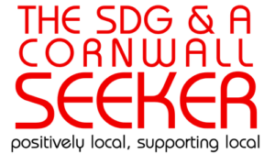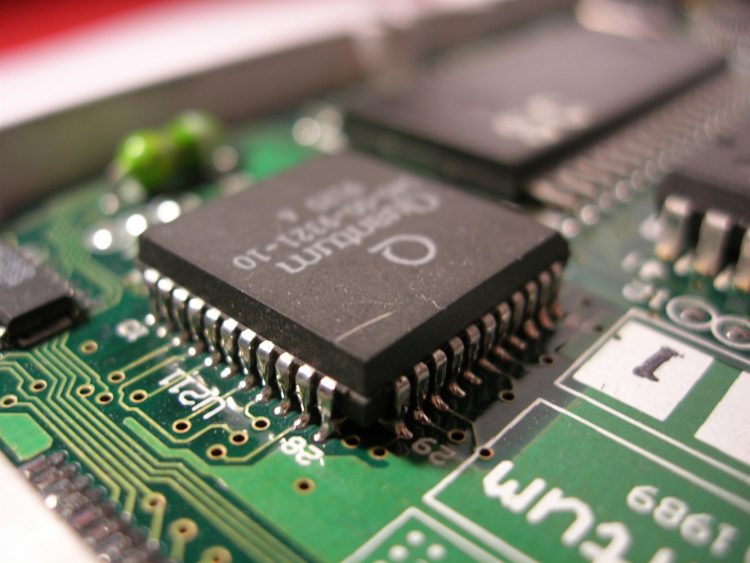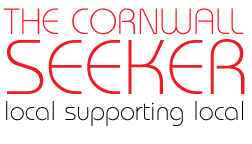No products in the cart.
Be A Hard Target
 You wouldn’t leave your new and expensive car unlocked with the keys in the ignition. Likewise, you should ensure that your computer is as well protected as possible. Even being careful, paranoid even, doesn’t always stop a computer from being compromised. This is where software and software settings can help reduce the softness of your computer security. There are several free products available, and many do a good job. Avast! Free Antivirus, AVG Free Antivirus and Zone Alarm Personal Firewall are three well-known and fairly good free programs that can help maintain system security. You can also use Malwarebytes Anti-Malware to remove some infections and CCleaner to help proactively remove potential problems. All of these programs can be downloaded for free; they are typically a basic version of a more advanced, and costly, program. When used properly, these programs can provide a high level of security, especially when combined with safe on-line practices. It is very important that you understand how to properly configure and use these programs, otherwise their value diminishes greatly.
You wouldn’t leave your new and expensive car unlocked with the keys in the ignition. Likewise, you should ensure that your computer is as well protected as possible. Even being careful, paranoid even, doesn’t always stop a computer from being compromised. This is where software and software settings can help reduce the softness of your computer security. There are several free products available, and many do a good job. Avast! Free Antivirus, AVG Free Antivirus and Zone Alarm Personal Firewall are three well-known and fairly good free programs that can help maintain system security. You can also use Malwarebytes Anti-Malware to remove some infections and CCleaner to help proactively remove potential problems. All of these programs can be downloaded for free; they are typically a basic version of a more advanced, and costly, program. When used properly, these programs can provide a high level of security, especially when combined with safe on-line practices. It is very important that you understand how to properly configure and use these programs, otherwise their value diminishes greatly.
Of course, there are those security threats that need a more complete solution. BitDefender Total Security and Kaspersky Total Security both rank in the top 10, and often in the top 5, total security software lists. Zone Alarm Extreme Security also seems to be ranking well. One of my clients selected BitDefender Total Security and the software performed impressively when it thwarted a ransomware attack. Installing and properly configuring a highly rated computer system security program should help keep your equipment secure. Everyone has their personal favourite, and feature sets vary, just do some research and find the best product for your needs.
Other ways to secure your computer include: reduce your browser cache size to 50 MB, delete browsing history on exit and enable the pop-up blocker – provided that your browser allows these configuration settings. Also pay attention when installing certain programs such as Java and other downloaded programs, they may try to sneak a browser helper onto your computer. Also, never, never, never save passwords and user names for the sites you visit. Do not use the “remember me” option on websites. Always ensure that your browser and other software is up-to-date.
Adobe makes rich content software: Adobe Reader, Flash, Air and Shockwave. A decade ago, many websites relied on you having these programs installed. Now, most of them are not required. It seems that only Adobe Reader is regularly used. Feel free to uninstall the other three and see if your Internet experience changes. You can always reinstall the programs if the websites you visit require them.
Next issue, we will look at more ways to keep your computer secure.