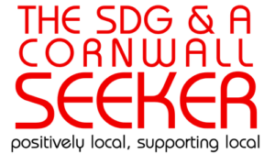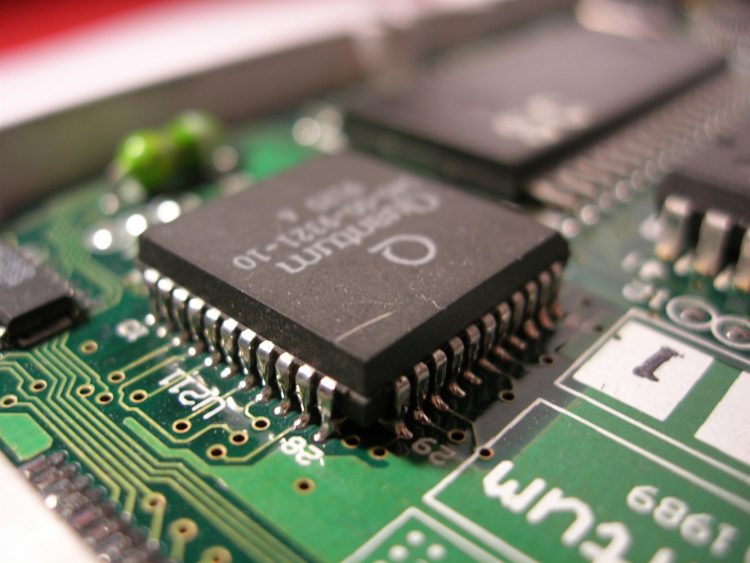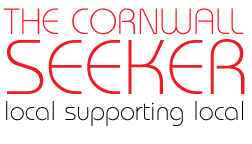No products in the cart.
Conclusion: Best Practices for Computer Security
 If you have been following this series about computer and software security, you’ve learned about ransomware and socially engineered exploits. A healthy dose of paranoia and some common sense can go a long way to keeping your computer secure. Computer hardware and software companies like Apple, Microsoft, HP, Dell and others are not likely to call you to let you know that there is something wrong with your computer. Hang up on these posers and don’t click on the false virus alerts.
If you have been following this series about computer and software security, you’ve learned about ransomware and socially engineered exploits. A healthy dose of paranoia and some common sense can go a long way to keeping your computer secure. Computer hardware and software companies like Apple, Microsoft, HP, Dell and others are not likely to call you to let you know that there is something wrong with your computer. Hang up on these posers and don’t click on the false virus alerts.
Try to stay on websites that are known to be safe and secure. Although reputable sites can be hacked, they are also the most likely to be properly safeguarded against being hacked. Hover your curser over a link before clicking to make sure it refers to the proper destination. Enable the pop-up blocker in your browser, disable stored passwords, erase your browsing history after every session online and reduce your browser cache to 50MB Ensure that your operating system, browser and any other software you use (Adobe Reader, Flash, Java, etc) is either up-to-date or removed, depending on your needs.
Install some good security software. Ther are several free products available such as Avast! Free Antivirus, AVG Free Antivirus and Zone Alarm Personal Firewall. Malwarebytes Anti-Malware to remove some infections and CCleaner to help proactively remove potential problems. There are paid programs such as BitDefender Total Security and Kaspersky Total Security; and if you have valuable data paying for one of these programs makes sense. Installing and properly configuring a highly rated computer system security program should help keep your equipment secure. Do some research and find the best product for your needs.
E-mail security is also important. One way to do that is to have a web-based e-mail provider like Gmail, Hotmail, Yahoo! Mail or a similar service. These large firms have all implemented different types of viruses scanners. The incoming email and outgoing emails are scanned for infections, but typically only check for viruses.
Regardless of which e-mail client you use (Thunderbird, Windows Live Mail, etc) it is important that the preview mode is turned off. If an e-mail is automatically loaded, there is the odd chance that malicious code can automatically install a virus or other type of malware. Do not allow for automatic downloading or opening of attachments. Scan all attachments and don’t open e-mails from people you don’t know. Remember the “I love you” virus? It spread via e-mail and affected over 45 million computers. It can be considered one of the world’s most dangerous computer related disasters as it cost over 5 billion in damages worldwide. Set your e-mail client software to its highest security setting and if you have antivirus or system security software, enable any e-mail scanning feature it may have. Do not open e-mails from people you don’t recognize. Although your web mail service provider may scan your e-mails for infections, you should also employ tight security processes to ensure that you are not compromised. Yes, ensure that your e-mail client is up-to-date.
You will also want to ensure that your Internet gateway – either your modem or router – is secure. Go towww.grc.com/shieldsup and run their tests. If you fail the tests, read their explanations. If you are not comfortable with their suggestions, you can contact your local trusted computer professional and have them help you harden your equipment against being exploited.
Next week: Selecting your next computer.