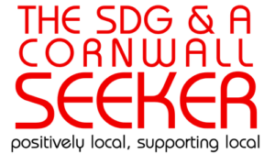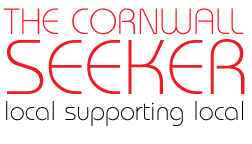No products in the cart.
6 Ways To Plan A Business Conference Meeting In A Remote Setting
Team meetings are beneficial for so many reasons. Besides team building and better relations among the employees, team meetings are essential for keeping everyone aligned regardless of their location. So, if you are a remote team manager, you need to consider a couple of things before asking team members to join.
Some things to bear in mind are the necessity of the meeting, benefits employees will gain from it, content important to all members being involved, and the most convenient time so that all team members can attend. To make business conference meetings even easier to organize, we have prepared a shortlist of the ways you can do this efficiently.
Pick Meeting Tools
The only way to conduct a remote meeting is by using online meeting tools. Normally, every remote meeting is grounded on the three pillars: collaboration, connection, and feedback. Having the tools that can maintain each of the previously mentioned pillars is crucial. Tools you can use to make and receive calls on any device are most efficient for an integrated collaboration experience. Some of these tools involve Saicom, Zoom, Discord, Microsoft Temans, Skype for Business, WebEx, and many others.
When it comes to collaboration tools, the ones with the best performance are Slack, Coggle, Google Slides, etc. In the end, the feedback tools you should integrate into your meeting are Google Forms and SurveyMonkey. Knowing how to operate different meeting tools will make the job of meeting organizations easier.
Meeting Agenda
One of the most important principles when it comes to remote meetings is time. You would like to do a lot of jobs within a short time span so that everyone can get back to their regular daily tasks. So, having a sharp agenda will help you be prepared and give the meeting the shape and structure it should possess for it to be successful. Preparing an agenda in advance and covering all the details you initially planned to cover will make the meeting easy for the participants.
Another way to have a productive agenda is to replace items with questions. Once you have covered all the questions, you will be positive that the goal of your meeting has been reached.
Develop Some Rules
No matter what the type of meeting is, you should have a scenario so you can make the best out of it. Setting some rules and carefully communicating them through communication tools with the other employees will give you a better insight into what they will do. To this end, things such as introductory questions or introductory speeches, when the questions can be asked (during or after the presentation), and when attendants can use text chat, are just some of the questions that should be carefully thought out and communicated with the meeting participants.
Set Time
You need to be mindful when setting the time of your meeting. So, depending on the team members you are willing to include in the meeting, you should organize the meeting according to priorities. For instance, if your team members related to client services need to be included in the meeting, you should organize the meeting according to their schedules. In the end, customers always come first.
On the other hand, if some of the team members are scattered across the globe, then you should be mindful of time zones and set a reasonable time so that they can attend it as well. Do not hesitate to set the duration of the meeting. This can be quite a productive approach since the doze of positive pressure will limit your focus on your priorities. This way, your meetings will be more productive and time efficient.
Ice-Breakers
A remote environment creates not only physical distance among employees but emotional distance as well. So, it is not as easy to engage in conversation as it is during in vivo sessions. Selecting a couple of ice-breaking activities may be a good introduction and will relax all of the meeting participants. Activities such as coffee time, trivia quizzes, and team photos are good ideas that may help you build a better rapport.
Keep the Meeting Goal Your First Priority
It is of the utmost importance to reach the meeting goal and discuss the main ideas of the meeting. This can be easily done by using visual aids such as presentations, whiteboards, and mind maps so the meeting is more engaging and goal-focused. Once you introduce your agenda, it is the perfect time for you to present the goals and objectives, so the pace and meeting directions are set and steady.
Organizing meetings in a remote environment can be quite challenging. Yet, with good planning and organization, you can achieve great results and have super productive meetings.